![]()
|
WN App: SD Card Stats |
SD Card Stats is one of the selections on the SD Card and Data Statistics screen in WirelessNeoVI.
Opening SD Card Stats shows the following main screen sections similar to Figure 1:
SD Card Stats Menu Button
Reset API Connections (Figure 3)
Clear CoreMini From Card (Figure 4)
Settings (Figure 5)
Last Update:
Wednesday, February 06, 2013
SD Card Stats (Figure 1)
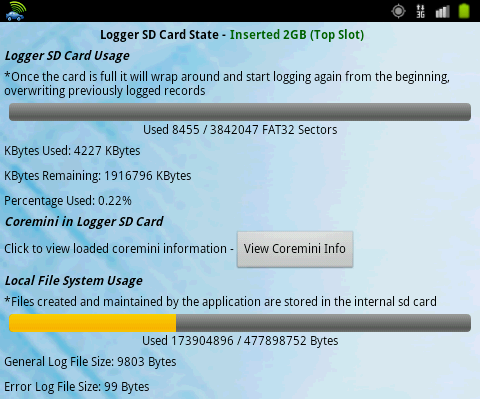
Figure 1: An example of various SD card statistics in neoVI PLASMA.
![]() (Figure 2)
(Figure 2)
Press the off-screen ![]() menu button to see the selections along the bottom of Figure 2 which are described further below.
menu button to see the selections along the bottom of Figure 2 which are described further below.
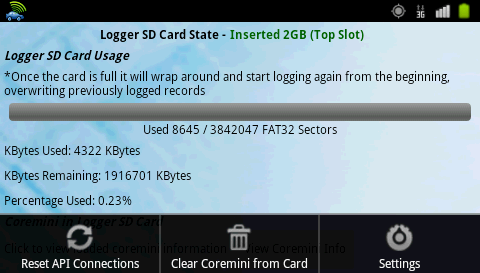
Figure 2: Press the off-screen menu button to see these selections along the bottom.
This option resets the software connections to the hardware and SD Card.
This should not be needed for normal operation.
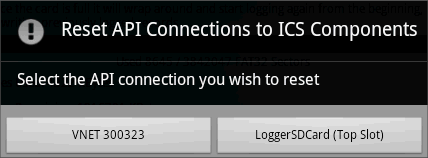
Figure 3: You can reset API for the neoVI PLASMA VNET or SD Card #1.
This will erase the currently loaded VS3ZIP script file in neoVI PLASMA.
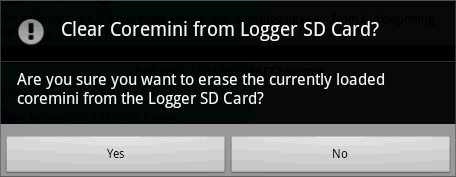
Figure 4: Tap on yes if you really want to erase the currently loaded VS3ZIP script.
This slider determines how often the SD Card Stats screen is updated.

Figure 5: This slider is a menu button option on the SD Card Stats screen.
![]() neoVI PLASMA Documentation - (C) Copyright 2019 Intrepid Control Systems, Inc.
neoVI PLASMA Documentation - (C) Copyright 2019 Intrepid Control Systems, Inc.