![]()
|
WN App: Secure Connection Manager |
Tapping on the Secure Connection Manager on the WirelessNeoVI main screen opens the screen in Figure 1.
The top of the screen indicates if your server connection is secure.
If it is not secure, try tapping on the Update Security button at the bottom to get an update.
Last Update:
Tuesday, January 29, 2013
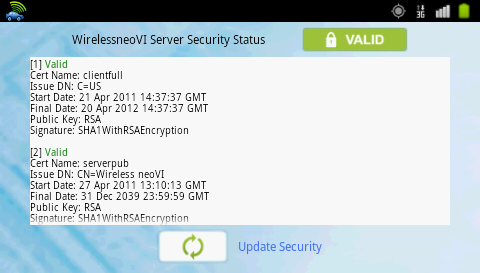
Figure 1: This example shows a secure wireless server connection.
![]() neoVI PLASMA Documentation - (C) Copyright 2019 Intrepid Control Systems, Inc.
neoVI PLASMA Documentation - (C) Copyright 2019 Intrepid Control Systems, Inc.