![]()
|
WN Website: Manage Groups |
Wireless NeoVI website groups are used for restricting actions and viewable areas on the website for all accounts within that group.
Last Update:
Tuesday, January 29, 2013
The Manage Groups administration feature shows a table of groups similar to Figure 1.
This table lets you add, delete, and edit groups that can then be assigned to accounts.
Click New Group and enter the required information to add another group to the table.
Clicking a red X button (![]() ) will ask if you want to delete the group in that row.
) will ask if you want to delete the group in that row.
To edit a group, click on its name within the table itself.
Below the table, there are navigation aids to manage many groups across multiple tables.
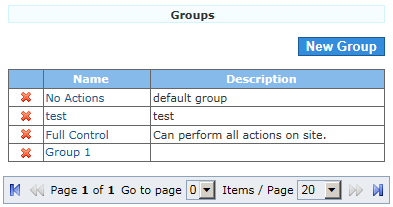
Figure 1: Manage Groups shows a table of all groups on the Wireless NeoVI website.
![]() neoVI PLASMA Documentation - (C) Copyright 2019 Intrepid Control Systems, Inc.
neoVI PLASMA Documentation - (C) Copyright 2019 Intrepid Control Systems, Inc.