![]()
|
WN Website: Manage Site |
The Manage Site administration feature has links to show website version information and logs of all Wireless NeoVI website activity.
Only administrators are allowed to use these links.
Logs
Last Update:
Wednesday, February 06, 2013
Component Versions
The first link on the left, named Component Versions, shows a table like Figure 1 with version information of all website components.
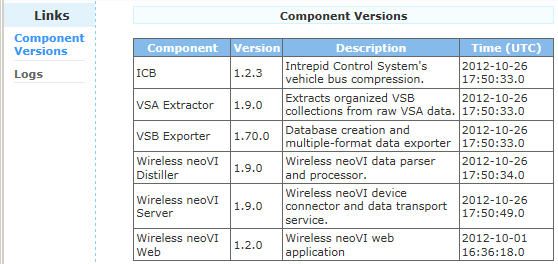
Figure 1: Manage / Site / Component Versions shows a table of all website version information.
The next link on the left in Figure 1, named Logs, opens the dialog in Figure 2 to look at website activity logs.
To view a log, select the File in the pulldown list in Figure 2 and click View.
Click the Download link if you want to download the activity log from the website to your PC.
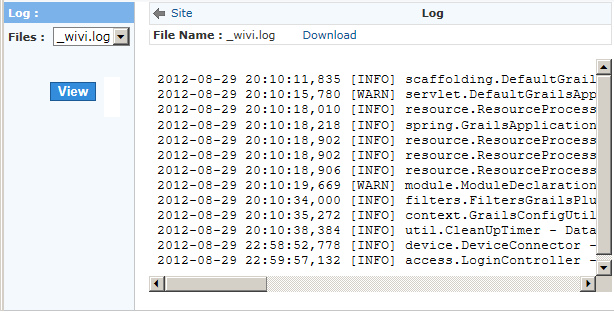
Figure 2: Manage / Site / Logs shows website administrators all Wireless NeoVI website activity.
![]() neoVI PLASMA Documentation - (C) Copyright 2019 Intrepid Control Systems, Inc.
neoVI PLASMA Documentation - (C) Copyright 2019 Intrepid Control Systems, Inc.