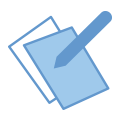 Application Note: XCP Driver Example - Part 1: Process Overview
Application Note: XCP Driver Example - Part 1: Process Overview
Process Overview
In creating your first application for XCP there are generally several steps that occur. These steps are given below:
-
Implement an XCP driver into your ECU code.
-
Intrepid provides an example XCP driver in the files SpyCCode.c and SpyCCode.h contained in the
Intrepid_XCP_Driver.zip file.
-
The Microsoft Visual Studio Project (CXCPSim.vsproj), contained in the Intrepid_XCP_Driver.zip
file can be used with Vehicle Spy's C Code interface to allow you to test, understand and modify
the XCP driver implementation.
-
[optional step] Using the compiler and linker for your ECU, generate a supported debugger format to be
read into the Intrepid ASAP2 editor. Supported formats include:
-
IEEE695
-
ELF / DWARF
-
MAP file
-
COFF format for TI Processor
-
Load the generated debugger file into the Intrepid ASAP2 editor / creator. If you do not have a debugger
file, you can enter all information into the ASAP2 editor / creator manually.
-
Enter information needed for the ASAP2 specification including:
-
CRO
-
DTO
-
Scaling for symbols
-
Association of symbols to one another
-
DAQ table event information.
-
Generate an ASAP2 file
-
Load the ASAP2 file into Vehicle Spy
-
Use Vehicle Spy to connect to your ECU and perform the real-time
memory monitoring and editing.
 Previous | Next
Previous | Next

 Spy Documentation - (C) Copyright 1997-2022 Intrepid Control Systems, Inc.
Spy Documentation - (C) Copyright 1997-2022 Intrepid Control Systems, Inc.
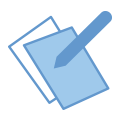 Application Note: XCP Driver Example - Part 1: Process Overview
Application Note: XCP Driver Example - Part 1: Process Overview
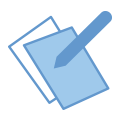 Application Note: XCP Driver Example - Part 1: Process Overview
Application Note: XCP Driver Example - Part 1: Process Overview