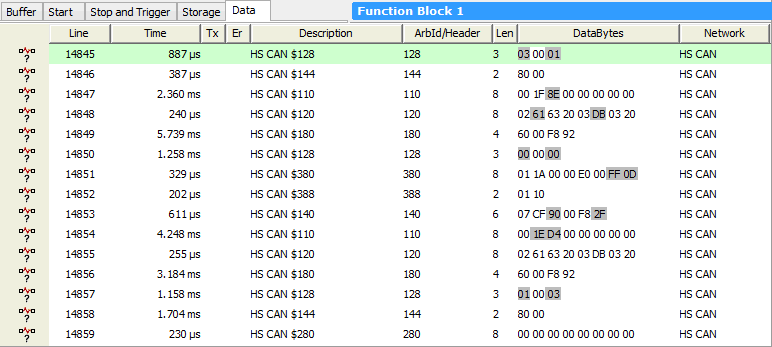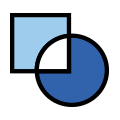 Capture Type Function Block: Data Tab
Capture Type Function Block: Data Tab
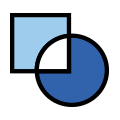 Capture Type Function Block: Data Tab
Capture Type Function Block: Data Tab
The Data Tab of a Capture Type Function Block does not contain settings, but rather is a display area where you can observe the messages that are being captured as the function block is running. If a filter has been defined, then only the messages passing the filter will be shown.
An example of the Data Tab as it might appear while running a capture block is shown in Figure 1. Notice that highlighting of changing byte data is shown, as in the Messages View display.