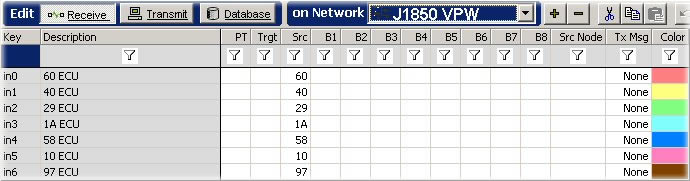First, we need to enter ECU source ID information so the filtering can take place. In
 Messages
Editor enter a description and source ID for each ECU you wish to record. The ECU source IDs in
our example file are: 60, 40, 29, 1A, 58, 10, and 97. Use the ECU ID followed by "ECU"
for the description. Your Messages Editor spreadsheet should look like Figure 1.
Messages
Editor enter a description and source ID for each ECU you wish to record. The ECU source IDs in
our example file are: 60, 40, 29, 1A, 58, 10, and 97. Use the ECU ID followed by "ECU"
for the description. Your Messages Editor spreadsheet should look like Figure 1.
**Hint: Notice the Receive table is enabled and J1850 VPW is selected in the Network
dropdown.