 Script Type Function Block Command: DAQ Action
Script Type Function Block Command: DAQ Action
 Script Type Function Block Command: DAQ Action
Script Type Function Block Command: DAQ Action
The DAQ Action command allows a script type function block to control the operation of a VehicleScape DAQ setup.
Double-click in the Value field for the command to launch a dialog box to set its parameters (Figure 1). There are two to select: the action to take and the DAQ configuration to act upon.
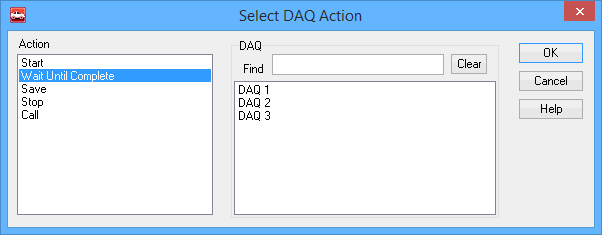
Specifies what the script should do:
Allows you to select the DAQ to which the selected action should be applied. The DAQ jobs in the current Vehicle
Spy setup will be listed in the white box on the right; simply click the one you want before pressing the
OK button.
The Find box allows you to more easily find the right DAQ in setups where there are many.
Type a string in the box to filter the list of DAQ configurations shown in the selection box, so that only those
that match appear. Press Clear to resume showing all DAQ setups again.