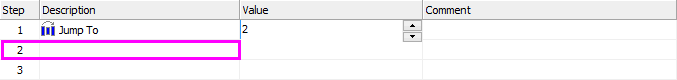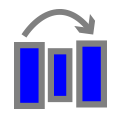 Script Type Function Block Command: Jump To
Script Type Function Block Command: Jump To
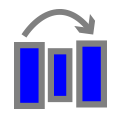 Script Type Function Block Command: Jump To
Script Type Function Block Command: Jump To
This command unconditionally transfers execution of the current script to another step. It is similar to the Jump If command, except that the jump always happens, rather than being based on evaluating a condition.
Note that excessive use of Jump To and Jump If commands can make a script difficult to understand. Consider using an If / Else / Else If / End If structure if possible, which can accomplish the same task while resulting in more readable code.
This command has a special interface that appears upon double-clicking the Value column, to make it easier for you to select a particular command to jump to. The current step number is shown in the field, and the selected step's number and description are also highlighted in a magenta box.
You can change the jump target in several ways:
As you change the value, the magenta box will move accordingly. Press the Enter key to finalize your selection.