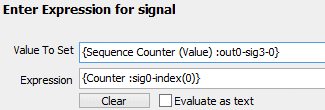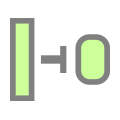 Script Type Function Block Command: Set Value
Script Type Function Block Command: Set Value
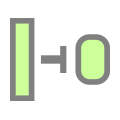 Script Type Function Block Command: Set Value
Script Type Function Block Command: Set Value
Use this command to assign a value to a signal, such as a message signal or an application signal.
The assignment takes place using the Expression Builder. Launch it by double-clicking in the Value cell for the Set Value command. Then enter the signal you want to assign in the Value To Set field, and the expression for the value to assign in the Expression field.
If the signal is a Physical IO property then MISC IO reporting in 3G Explorer must be enabled in the hardware.
Figure 1 shows a simple script that transmits an Automotive Ethernet message using a sequential counter. The first Set Value command increments the Counter application signal. The second assigns that signal's current value to the Sequence Counter signal within the transmit message Tx Message Ethernet 1, and sends the message. The script waits for 10 milliseconds, and then repeats.
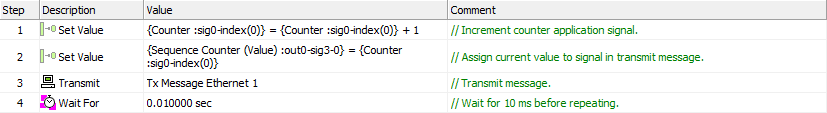
Figure 2 shows how the Set Value statement in step 2 is set up in the Expression Builder.