The Vehicle Spy File main menu contains tasks for opening and saving files (Figure 1).
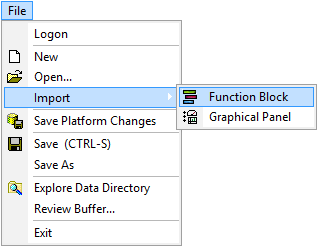
Refer to Table 1 for a brief description of each File selection.
| File Menu Selection | Description |
|---|---|
| Logon | Opens the Logon view. |
| New | Creates a blank Vehicle Spy setup. |
| Open | Opens an existing Vehicle Spy Setup. |
| Import > Function Block | Loads an exported Function Block (*.vs3fb) into the current setup. |
| Import > Graphical Panel | Loads an exported Graphical Panel (*.vs3gp) into the current setup. |
| Save Platform Changes | Saves current Platform including the diagnostic database. |
| Save | Saves current setup to the currently open file name. |
| Save As | Saves the current setup to a new file (.vs3 or .vs3zip). |
| Explore Data Directory | Opens the data directory of the logged on user. |
| Review Buffer | Opens a captured buffer in the Messages view. |
| Exit | Closes Vehicle Spy. |