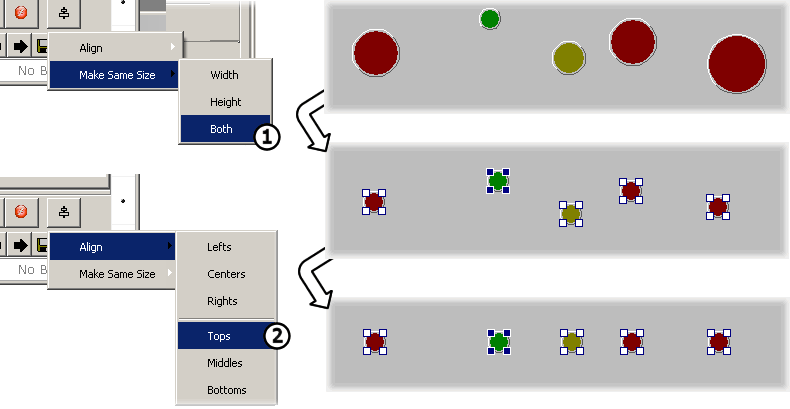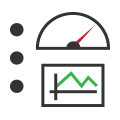 Graphical Panels: Format (Align or Resize) a Tool Group
Graphical Panels: Format (Align or Resize) a Tool Group
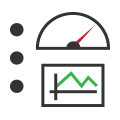 Graphical Panels: Format (Align or Resize) a Tool Group
Graphical Panels: Format (Align or Resize) a Tool Group
Formatting a group allows you to either set all the tools to the same size, or align them along a particular dimension. Start by selecting a set of tools either by dragging a selection box around them, or Ctrl+clicking the tools you want to work with. Each control will show a set of square handles on its corners to indicate that it has been selected.
Notice that the last tool selected will have black handles rather than white ones. This is the tool that will be used as the base for changes made in the group, as described below. You can Ctrl+click a tool within a group selection to change which gets the black handles and is thus the basis for the formatting operation.
After making a selection, click the Format button at the far right end of the controls toolbar near the bottom of the screen. This will cause a menu to appear with two options: Align and Make Same Size (Figure 1).

This option allows you to quickly equalize the dimensions of a set of tools. This is especially useful when working with tools of the same type, such as a group of LEDs.
To use this feature, hover over the Make Same Size menu item and then select Width, Height or Both from the submenu
that appears (Figure 1: ). The dimensions of the tools will change to match those of the tool with the black control handles.
). The dimensions of the tools will change to match those of the tool with the black control handles.
This option allows you to align a group of controls so that they share a common edge or centerline, either horizontally or vertically.
Hover over the Align menu item and six options will appear. Choose Lefts, Centers or Rights to align objects vertically,
or select from Tops, Middles or Bottoms for horizontal alignment. The tools with white handles will move to match the selected alignment
axis of the tool with black handles. For example, selecting Tops will move all the white-handled tools so their Top property matches that of the
black-handled tool (Figure 1: ).
).