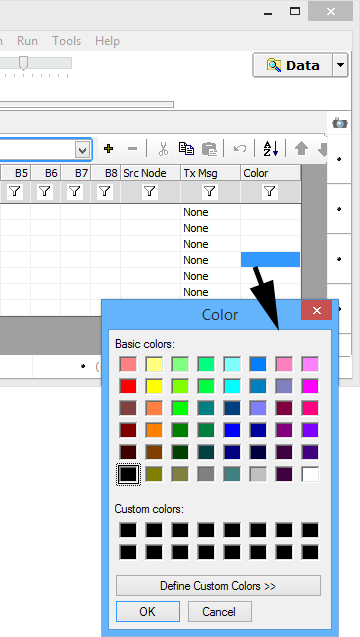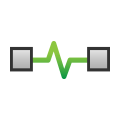 Message Color
Message Color
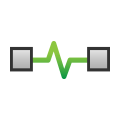 Message Color
Message Color
Specify a color for a message as shown in Figure 1. This color will be visible in Messages view when the message gets identified by Vehicle Spy.
The color can also be selected from a predefined pulldown list in the setup area below the spreadsheet. Black is the default color if nothing is chosen.