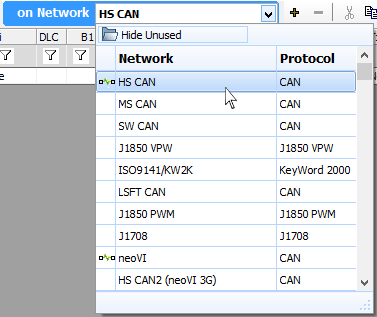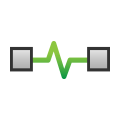 Messages Editor: Pick a Network
Messages Editor: Pick a Network
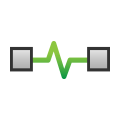 Messages Editor: Pick a Network
Messages Editor: Pick a Network
Each Network has different Messages and Signals. The Network the Messages Editor table is referring to is specified by the On Network drop down located at the top of Messages Editor view (Figure 1). Changing this dropdown will show the messages for this network.
The ![]() icon identifies networks with messages in the Receive, Transmit, or Database table.
Networks that do not have that symbol, do not have any message defined.
icon identifies networks with messages in the Receive, Transmit, or Database table.
Networks that do not have that symbol, do not have any message defined.