When Vehicle Spy Professional is purchased it includes a year of software updates. Additional years of software updates purchased. For purchasing software updates click here.
License files can be checked for upgrade eligibility under Tools->Options from the Vehicle Spy main menu.
Individual license files can be selected from the License File drop down (Figure 1: ). Selecting a license file will display the information
contained in it (Figure 1:
). Selecting a license file will display the information
contained in it (Figure 1: ). The "Upgrade Eligibility" date will let you know if that license file will work with a newer version of
Vehicle Spy 3. If the date shown is later than the date listed on the software download page then you can upgrade without a problem. If the Upgrade Eligibility date is older then that date
listed on the software download page, then that license file will not run a newer version of Vehicle Spy. If you have more than one license file for different hardware units, make sure all
the hardware units you intend to use are eligible for the update. The serial numbers stored in a license file are shows in under the "Licensed Hardware" box
(Figure 1:
). The "Upgrade Eligibility" date will let you know if that license file will work with a newer version of
Vehicle Spy 3. If the date shown is later than the date listed on the software download page then you can upgrade without a problem. If the Upgrade Eligibility date is older then that date
listed on the software download page, then that license file will not run a newer version of Vehicle Spy. If you have more than one license file for different hardware units, make sure all
the hardware units you intend to use are eligible for the update. The serial numbers stored in a license file are shows in under the "Licensed Hardware" box
(Figure 1: ).
).
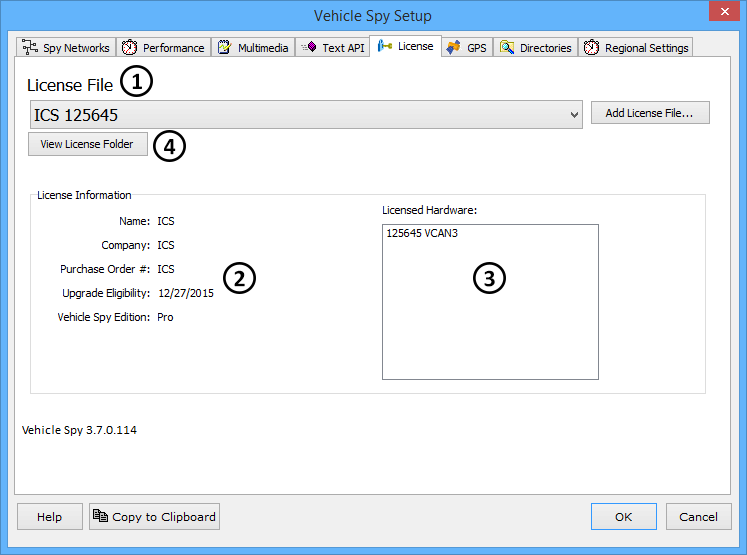
Old unneeded license files can be removed by clicking the View License Folder button. This will bring up Windows Explorer. Here you can remove any unneeded or old license file, or drop in new license files.