The Vehicle Spy Tools main menu contains setup options, utilities, and hardware specific tools as shown in Figure 1. Refer to Table 1 for a brief description of each selection.
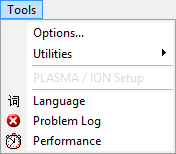
| Tools Menu Selection | Description |
|---|---|
| Options | Displays software options for Vehicle Spy. |
| Utilities > | Various file and hardware related utilities. |
| PLASMA / ION Setup | Displays VNC window to access Android on neoVI PLASMA and neoVI ION |
| Language | Opens dialog to select a language. |
| Problem Log | Displays Vehicle Spy software or hardware related problem logs. |
| Performance | Displays numerous Vehicle Spy performance statistics. |