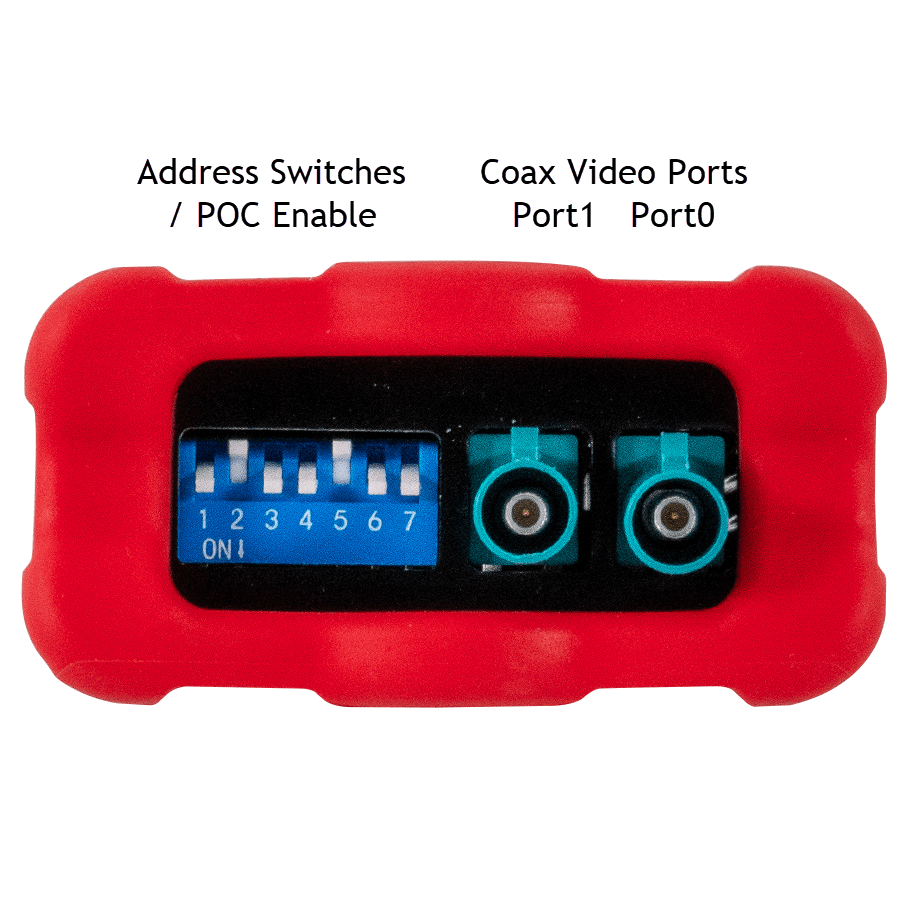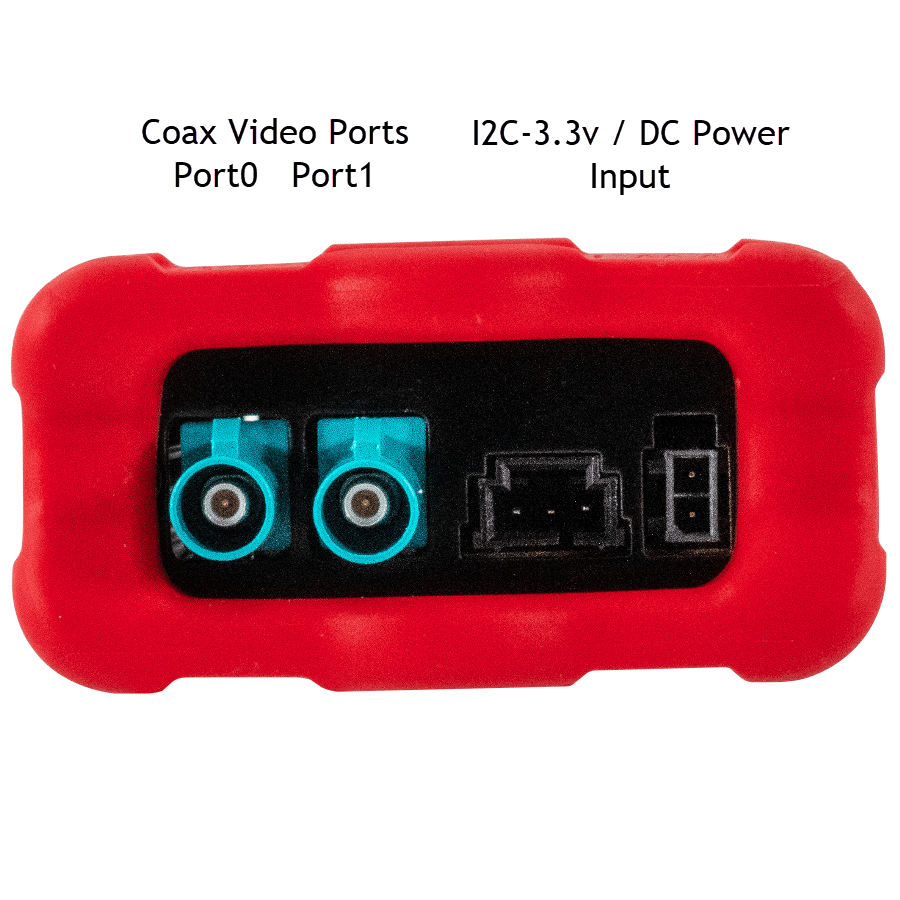Package Contents
Upon receipt, please remove, unwrap and inspect all its contents. If anything is missing or damaged, please contact Intrepid for prompt assistance using the Customer Support information at the end of this guide.
Software
Unless physical media was specifically requested, or your project is an engineering services project, there is no software associated with RAD-Phobos. The SerDes chip vendor Maxim GMSL from Analog Devices or Texas Instruments FPD-Link software can be used with RAD-Phobos by acquiring the proper 3.3v I2C communications device and connecting up to the external I2C connector on RAD-Phobos. Pinout details are on the back of the RAD-Phobos device.
You can contact Intrepid Controls Customer Support at: icssupport@intrepidcs.com.
Both software are available from the Maxim or TI portal websites, please speak to your local area representative to get an account.
Maxim software name is: Maxim Integrated GMSL SerDes GUI
Texas Instruments software name is: Texas Instruments - Analog LaunchPAD
Recommended Hardware for GMSL, works with Maxim software https://www.pjrc.com/store/teensy32.html
Recommended Hardware for FPD works ALPS TI tool https://www.ti.com/tool/USB2ANY
Additional Support for I2C communications will be provided by Intrepid Controls via a custom small from-factor pluggable (SFP) transceiver on the Rad-Gigastar product. This will allow seamless execution of I2C messages along with CAN and ethernet communications using Vehicle Spy3 Function blocks. The ability to simultaneously transmit and receive I2C messages using the same device brings value of having the Rad-Gigastar combined with RAD-Phobos.