![]()
|
Create/Edit Record Layouts |
Record Layouts specify data structures in the ECU memory.
Refer to Table 1 below for a brief description of each property.
Use the OK button to close the dialog and save any changes.
Use the Cancel button to close the dialog without saving any changes.
Table 1: Record Layout Properties
Last Update:
Sunday, June 28, 2009
To create or edit Record Layouts in an A2L file use the Create or Edit tools from the
Edit group in the main toolbar
while the Record Layouts tab is active in the A2L file area.
A dialog will open similar to that shown in Figure 1.
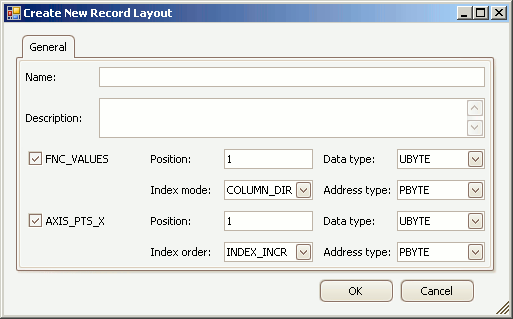
Figure 1: The dialog for creating or editing A2L file Record Layouts.
Property
Description
Name
Unique identifier of the Record Layout.
Here are the main requirements for this field:
If in doubt about valid names, please refer to the ASAM specifications.
Description
Comment or description.
FNC_VALUES
If enabled, the Record Layout uses enabled properties to define how values are deposited in ECU memory.
Position
Start position of values in the record.
If the Index Mode uses one of the Alternate options the position determines the ordering of values and axis points.
Data Type
Number of bytes dedicated to each value and how those bytes are interpreted.
Index Mode
Determines how the values of curves (arrays) or maps (tables) are stored in ECU memory.
For example consider these 2 curves, a map, and an X-Axis:
a1 a2 a3 == Example of curve a.
b1 b2 b3 == Example of curve b with common X-axis.
Y1 a11 a12 a13 == Example of map a with Y-Axis points.
Y2 a21 a22 a23
X1 X2 X3 == X-Axis points common to examples above.
Curve 'a' (a1, a2, a3)
Map 'a' (a11, a21, a12, a22, a13, a23)
Curve 'a' (a1, a2, a3)
Map 'a' (a11, a12, a13, a21, a22, a23)
Curve 'a' (a1, X1, a2, X2, a3, X3)
Map 'a' (a11, a21, X1, a12, a22, X2, a13, a23, X3)
Curve 'a' (not applicable)
Map 'a' (a11, a12, a13, Y1, a21, a22, a23, Y2)
Curves 'a' and 'b' (a1, b1, X1, a2, b2, X2, a3, b3, X3)
Map (not allowed)
Address Type
There are 4 types of memory addressing:
AXIS_PTS_X
If enabled, the Record Layout defines how X-axis points are deposited in ECU memory.
Position
Same description as above for the FNC_VALUES Position.
Data Type
Same description as above for the FNC_VALUES Data Type.
Index Order
Determines the axis point sequence in the memory.
Address Type
Same description as above for the FNC_VALUES Address Type.
![]() ASAP2 Editor Documentation - (C) Copyright 2021 Intrepid Control Systems, Inc.
ASAP2 Editor Documentation - (C) Copyright 2021 Intrepid Control Systems, Inc.