![]()
|
WN App: WirelessNeoVI Settings |
Tapping on WirelessNeoVI Settings on the WirelessNeoVI main screen, opens to the first settings tab.
This tab is called Server Connection and is shown in Figure 1.
Four tabs in total hold the settings affecting all aspects of wireless mode operations.
Use the links in Table 1 to for more information on the settings each tab has.
Last Update:
Monday, January 28, 2013
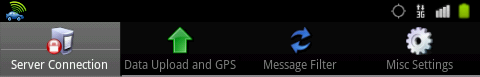
Figure 1: WirelessNeoVI has many settings to control its operation.
Table 1: WirelessNeoVI Settings Tabs
Settings Tab
Description
Server Connection
(opens to this tab)Settings for the Wireless NeoVI website server IP address and port number.
Data Upload and GPS
Change how data uploads work and how often GPS updates information.
Message Filter
Pre-built message filters to reduce data uploads.
Miscellaneous Settings
Application thread controls and realtime activity log settings.
![]() neoVI PLASMA Documentation - (C) Copyright 2019 Intrepid Control Systems, Inc.
neoVI PLASMA Documentation - (C) Copyright 2019 Intrepid Control Systems, Inc.