![]()
|
WN Website: Change Password |
The main menu Manage -> Accounts -> Change Password lets administrators change the password only for THEIR OWN account.
Last Update:
Sunday, May 12, 2013
Fill in the data fields, then click Save to change the password, which IS case sensitive.
If you forget your password, use the Forgot Password? link on the Log In page and correctly answer the security question. (security answer is NOT case sensitive)
To improve privacy and security, the log in passwords of other accounts on the website can not be changed by administrators.
Administrators can only change the security question and answer in other accounts.
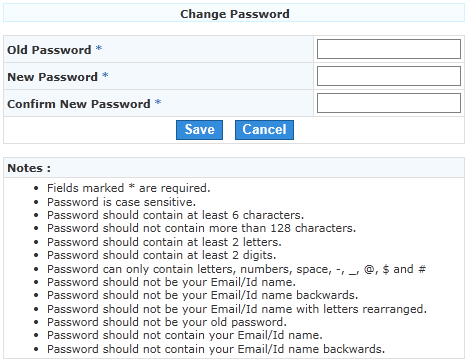
Figure 3: Use Manage / My Account then click Change Password to change the password.
![]() neoVI PLASMA Documentation - (C) Copyright 2019 Intrepid Control Systems, Inc.
neoVI PLASMA Documentation - (C) Copyright 2019 Intrepid Control Systems, Inc.