![]()
|
WN Website: Site Licenses |
Wireless NeoVI website administrators can use the main menu Manage -> Site -> License to see a page similar to Figure 1.
This page shows all registered logger licenses and allows new licenses to be added.
Last Update:
Sunday, May 12, 2013
Each logger requires a WNLZIP license file from Intrepid Control Systems to allow operation on the Wireless NeoVI website.
Features for Site License List
![]() ) - asks to delete the license in that row.
) - asks to delete the license in that row.
![]() ) - sends the WNLZIP license file from the website to a PC.
) - sends the WNLZIP license file from the website to a PC.
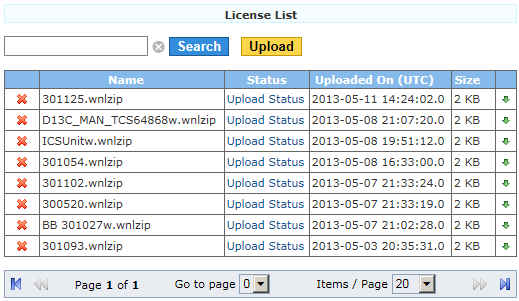
Figure 1: Manage / Site / License shows all logger licenses and allows new ones to be added to the website.
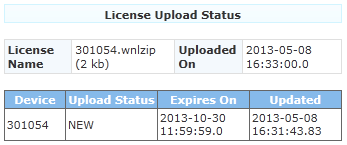
Figure 2: In the License List, click "Upload Status" to see a logger's license expiration date.
![]() neoVI PLASMA Documentation - (C) Copyright 2019 Intrepid Control Systems, Inc.
neoVI PLASMA Documentation - (C) Copyright 2019 Intrepid Control Systems, Inc.