![]()
|
WN Website: Site Logs |
Wireless NeoVI website administrators can use the main menu Manage -> Site -> Logs to see a page similar to Figure 1.
This page shows logs of website activity that can be downloaded to a PC.
On a related note, all administrators have an Active Users link at the very bottom of all website pages.
The link shows how many accounts are currently logged in and clicking it shows which specific accounts they are. Last Update:
Sunday, May 12, 2013
To view a log, select the File in the pull down list in the upper left corner and click View.
Click the Download link to download that activity log from the website to a PC.
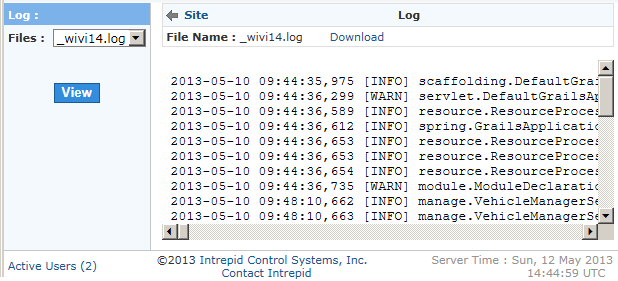
Figure 1: Manage / Site / Logs provides logs of all Wireless NeoVI website activity.
![]() neoVI PLASMA Documentation - (C) Copyright 2019 Intrepid Control Systems, Inc.
neoVI PLASMA Documentation - (C) Copyright 2019 Intrepid Control Systems, Inc.