![]()
|
WN Website: Data Archive |
In View -> Vehicles, clicking on a vehicle takes you to its Dashboard.
Last Update:
Monday, April 29, 2013
Below the vehicle Dashboard is a Data command called Data Archive that opens a page similar to Figure 1.
This page is an archive of all data log files sent from the logger to the website.
Data file contents can be reviewed on the website or downloaded to a PC.
The Data Archive page has these three major areas as shown in Figure 1:
Vehicle Logger Information 
The upper right area is the same as the vehicle Dashboard seen at the top of many pages.
Files and Filters 
The area on the left lets you select data files and apply various filters to narrow them down a bit.
Click the Show Data button at the bottom to see a filtered file list appear in the lower right area.
Filtered File List 
The filtered file list in the lower right lets you do these things:
Below the filtered file list, Archive Storage shows how much server memory is used up and how much is available for use.![]() ) buttons - downloads that file to your PC.
) buttons - downloads that file to your PC.
![]() marked files.
marked files.
![]() ) - shows/hides the names of all data files in that collection for that script.
Clicking the "Uploaded On (UTC)" collection date does the same thing as the +/- button.
) - shows/hides the names of all data files in that collection for that script.
Clicking the "Uploaded On (UTC)" collection date does the same thing as the +/- button.
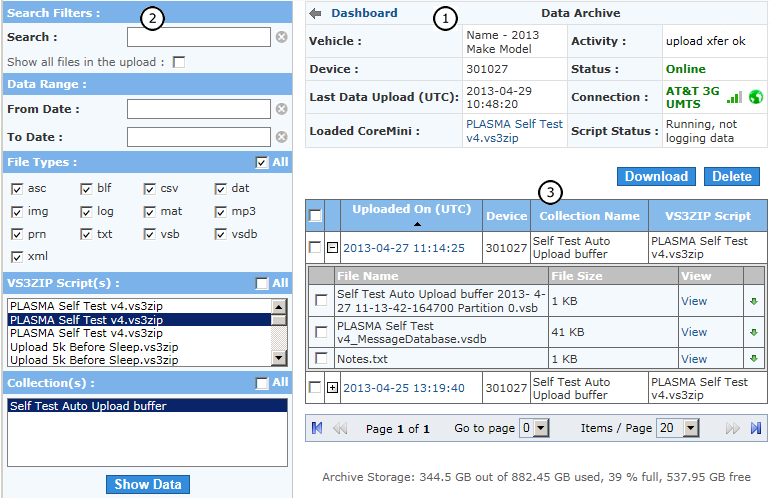
Figure 1: Data files from a logger can be reviewed on the website or downloaded to a PC.
![]() neoVI PLASMA Documentation - (C) Copyright 2019 Intrepid Control Systems, Inc.
neoVI PLASMA Documentation - (C) Copyright 2019 Intrepid Control Systems, Inc.