![]()
|
WN Website: GPS Commands |
In View -> Vehicles, clicking on a vehicle takes you to its Dashboard.
Last Update:
Thursday, May 9, 2013
Below the vehicle Dashboard are GPS commands that open pages similar to Figure 1.
These pages use Google Maps™ and the Global Positioning System to indicate logger locations around the world.
Current GPS Location shows on a scalable map where the logger last reported itself to be.
GPS History shows where the logger has been over time using a scalable map and a table of time stamped coordinates.
The following features can be found along the top of the GPS History area:
![]() GPS history data points.
GPS history data points.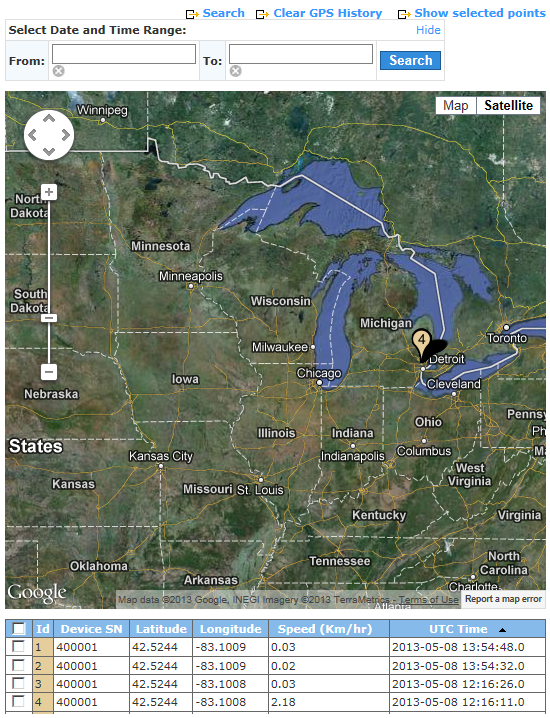
Figure 1: Hmm...where has that logger been lately?
![]() neoVI PLASMA Documentation - (C) Copyright 2019 Intrepid Control Systems, Inc.
neoVI PLASMA Documentation - (C) Copyright 2019 Intrepid Control Systems, Inc.