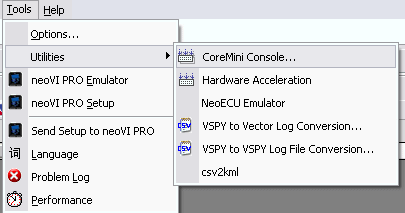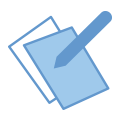 Application Note: Send CoreMini to neoECU Help
Application Note: Send CoreMini to neoECU Help
Overview
This section is meant to help loading CoreMini into a neoECU.
Process:
-
Click Tools--Utilities--CoreMini Console...
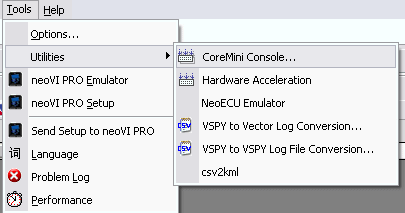
-
Click on the neoECU (CAN) tab.
-
Select the hardware you will be using to send the CoreMini from the "Select
Download Toll to Communicate with neoECU:" dropdown list.
-
Click the Poll for neoECUs button.
-
Select the neoECU in the window.
-
Click the Send... button.
-
At the bottom left of the CoreMini Console it should read "Successfully
Downloaded."
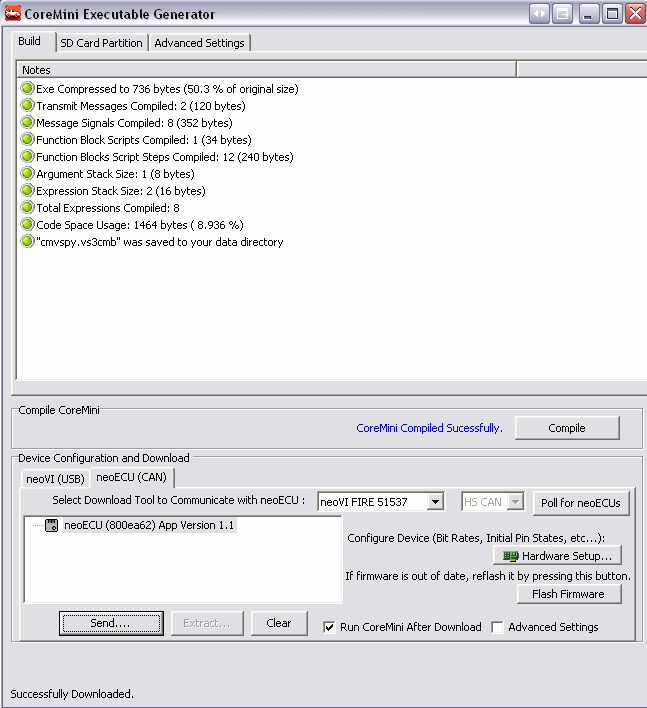
 Return to Part 1
Return to Part 1
 Spy Documentation - (C) Copyright 1997-2022 Intrepid Control Systems, Inc.
Spy Documentation - (C) Copyright 1997-2022 Intrepid Control Systems, Inc.
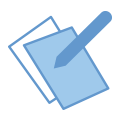 Application Note: Send CoreMini to neoECU Help
Application Note: Send CoreMini to neoECU Help
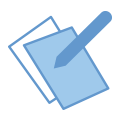 Application Note: Send CoreMini to neoECU Help
Application Note: Send CoreMini to neoECU Help