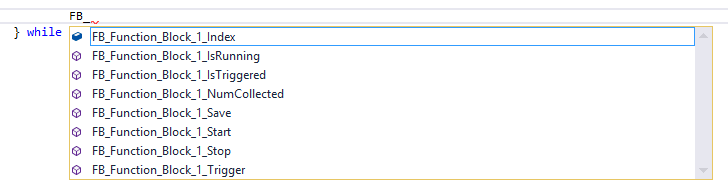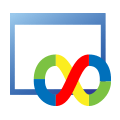 Functions and Events: Function Blocks
Functions and Events: Function Blocks
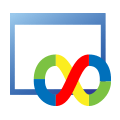 Functions and Events: Function Blocks
Functions and Events: Function Blocks
The C Code Interface provides functions for interacting with Vehicle Spy
Function Blocks. Function blocks can capture message data to a file, replay messages or
execute a script. Therefore your C code has high level control over this powerful part of Vehicle Spy.
You can start, stop, trigger or save data related to function blocks directly from C.
All function block related functions begin with the prefix "FB_". The function then contains the
function block name and finishes with the API name. For example, if a function block was named "Test",
the function to start it would be "FB_Test_Start()". See the table and picture below for more details.
| API | Description |
|---|---|
| IsRunning() | Returns 1 if the function block is running. |
| IsTriggered() | Returns 1 if the function block is triggered. |
| NumCollected() | Returns the number of messages collected by the function block. |
| Save() | Saves the function block data. |
| Start() | Starts the function block. |
| Stop() | Stops the function block. |
| Trigger() | Triggers the function block. |