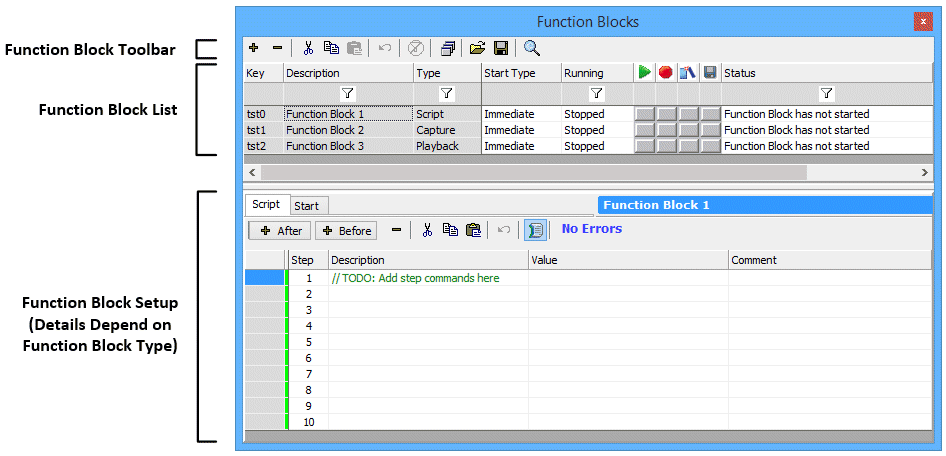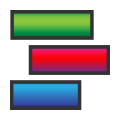 Function Blocks
Function Blocks
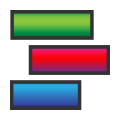 Function Blocks
Function Blocks
Function Blocks are a powerful feature providing customizable control over Vehicle Spy. Function Blocks allow you to write programmed scripts to automate many of Vehicle Spy's functions, define sophisticated methods of capturing data from a bus, or play back previously-collected or custom-defined messages in a specific manner.
Function Blocks are accessed through theScripting and Automation menu.
There are three types of function blocks, which are differentiated based on the primary job they are intended to perform: script, capture and playback. You can define as many function blocks of as many different types as needed for your application, and all run simultaneously. Function blocks can also interact with each other: for example, you can use one function block to start or stop another.
Function blocks are also used to create custom programs to guide the operation of ICS hardware devices. A set of function blocks can be created to enable program logic of arbitrary complexity, compiled into aCoreMini, and then downloaded to a suitable Intrepid logger or other hardware device.
The Function Blocks area is divided vertically into three screen regions (Figure 1):