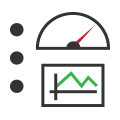 Graphical Panel Controls: Common Control Properties
Graphical Panel Controls: Common Control Properties
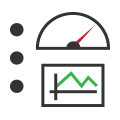 Graphical Panel Controls: Common Control Properties
Graphical Panel Controls: Common Control Properties
Table 1 contains descriptions of the common properties found in most Graphical Panel controls.
| Property | Function and Options |
|---|---|
| Width | Sets the width of the control in pixels. |
| Top | Sets the distance of the control, in pixels, from the top edge of the panel. |
| Left | Sets the distance of the control, in pixels, from the left edge of the panel. |
| Height | Sets the height of the control, in pixels. |
| ForeColor | Sets the foreground color of the control. For most controls, this is equal to the text color. |
| BackColor | Specifies the background color of the control. To change this color, make sure the Transparent property is set to "Opaque". |
| Transparent |
Specifies whether the control should use the BackColor property or the
form's background color:
|
| BorderStyle |
Sets the type of border around the control:
|
| Font | Sets the font family, style and size for the control. |
| Tag | Sets an identifier for advanced scripts. In most cases this can be left blank. |
| Enabled |
Specifies whether or not the control can be interacted with on the
panel:
|
| Caption | Text to display for the control. |
| ShowCaption |
Specifies whether or not the caption is visible.
|
| Alignment |
Sets the horizontal alignment of text or caption in a control:
|
| Signal | When double-clicked, the Expression Builder is displayed so a signal can be associated with the control. (This property is present for most controls, though not all.) |
| Minimum | Sets the smallest value the control will accept as input or display as output. |
| Maximum | Sets the largest value the control will accept as input or display as output. |