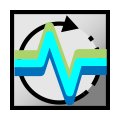 Graphical Panel Controls: Message History
Graphical Panel Controls: Message History
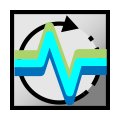 Graphical Panel Controls: Message History
Graphical Panel Controls: Message History
This control allows you to review the messages received by Vehicle Spy, essentially embedding a Messages View window within a graphical panel. Message filters can be applied within the control so that only messages of interest are shown.
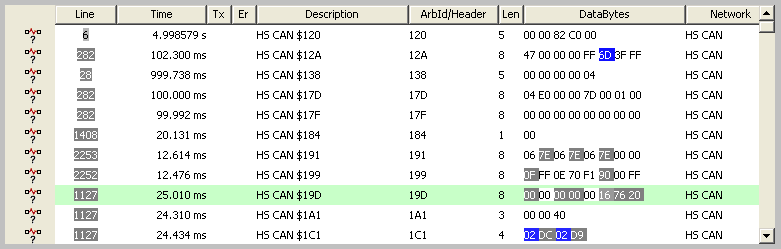
Table 1 lists the properties specific to the Message History control. A list of common properties can be found under Common Control Properties.
| Property | Function and Options |
|---|---|
| UpdateRate | Specifies how often to update the message display, in milliseconds (default is 100 ms). |
| Scrolling |
Determines whether or not messages are shown in scroll mode:
|
| MonitorSetup | Launches the Setup Filter dialog box, where you can enter a filter to manage what is displayed in this control. |