 Script Type Function Block Command: Log Data
Script Type Function Block Command: Log Data
 Script Type Function Block Command: Log Data
Script Type Function Block Command: Log Data
This command allows data to be logged to a file or device from within a function block script.
Double-click in the Value field to launch the dialog box where data logging settings can be entered (Figure 1).
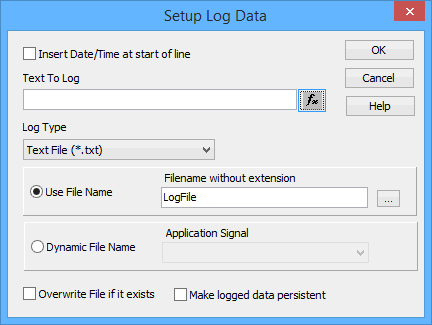
When checked, prepends the logged data with a timestamp.
The text to be logged, which is specified as an expression using the Expression Builder. Examples include a static text string entered as an expression (with Evaluate as text checked in the Expression Builder) or a string from a signal.
The type of log to create:
Choose one of these radio buttons to determine where the file's name comes from:
When selected, existing files are overwritten rather than creating new ones, to prevent filling the data directory with many log files.
When selected, written data persists in storage.