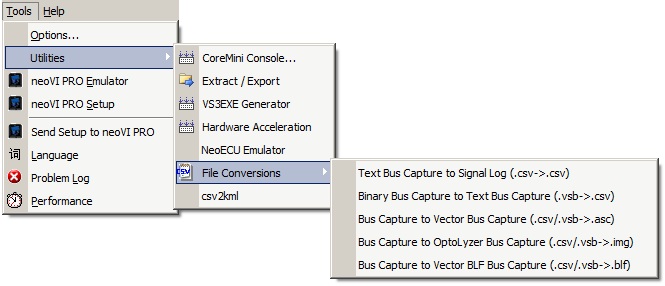Data File Conversion Utilities
Data File Conversion Utilities
Vehicle Spy contains a few tools for converting file formats. To use them, select Tools -> Utilities -> File
Conversions then select the conversion you want to perform (Figure 1). A window will pop up asking for a Vehicle Spy buffer file (CSV or VSB). Find the file and click Open. Another
window will open for saving the converted file. Give the file a name and click Save.
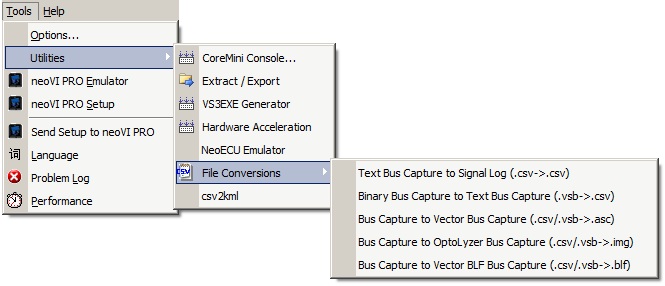
Figure 1: Data file converters are found on the Tools : Utilities : File Conversions menu.
Vehicle Spy itself has these three file formats with unique qualities that are useful in different situations.
Bus Capture CSV buffer file
- always has message data
- can include OR not include decoded signal data as set by the user (database might be required)
- readable by many applications
- larger size than Signal Log or VSB files
Signal Log CSV buffer file
- never has message data
- always has decoded signal data (database NOT required)
- readable by many applications
- basic table of signals vs time
Bus Capture VSB (binary) buffer file
- always has message data
- never has decoded signal data (database required)
- readable only by Vehicle Spy
- smaller size than CSV files
 Spy Documentation - (C) Copyright 1997-2022 Intrepid Control Systems, Inc.
Spy Documentation - (C) Copyright 1997-2022 Intrepid Control Systems, Inc.