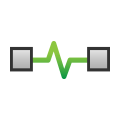 Message Signal Type
Message Signal Type
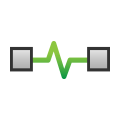 Message Signal Type
Message Signal Type
The Signals in Message area at the bottom of the Messages Editor provides different ways to change the Signal Type:
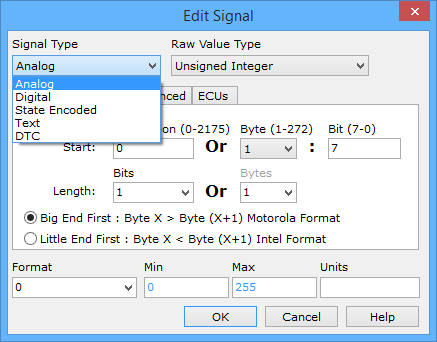
The Edit Signal dialog customizes itself based upon the Signal Type selection. Table 1 briefly describes each Signal Type and gives a few examples. Click on a Signal Type name to see further details for that type.
| Signal Type | Description | Examples |
|---|---|---|
| Analog | Continuous numbers. | Engine RPM, Coolant Temperature, Throttle Position, Vehicle Speed |
| Digital | Binary, boolean, on/off type information. | Park Brake Active, Cruise Control Active, Door Ajar |
| List of text descriptions which equate to specific values. | Transaxle Shifter State (PRNDL), Power Mode | |
| Text | ASCII text information. | VIN, Message Center |
| DTC | Diagnostic trouble code. | Trouble codes stored in ECUs such as: "P0142 - 02 Sensor Circuit Malfunction" |
| GMLAN | GMLAN signal types cannot be created manually. They are automatically generated from GMLAN databases that contain USDT and UUDT diagnostic messages. | |
| ODI | ODI signals cannot be created manually. They are automatically generated from .fuclass files. |