 Logging
Logging
 Logging
Logging
Logging allows signal data to be saved without message data bytes and IDs. The Logging screen (Figure 1) is accessed from the Measurement menu.
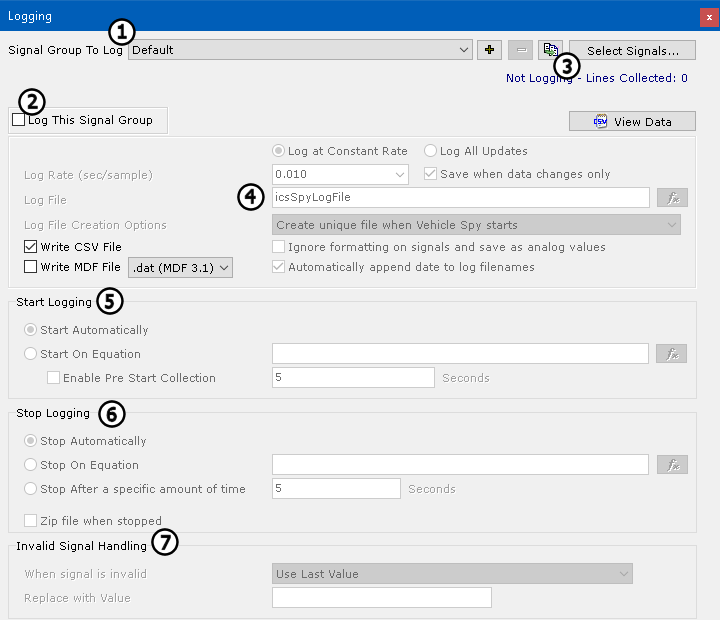
Logging uses the same signal groups as the Signal Plot and Signal List features
(Figure 1: ). Start by choosing the desired signal group via the Signal Group to Log drop-down list. To change the signals in that
group, click on Select Signals. The
). Start by choosing the desired signal group via the Signal Group to Log drop-down list. To change the signals in that
group, click on Select Signals. The  and
and  buttons can be
used to add and remove signal groups.
buttons can be
used to add and remove signal groups.
You can also press the Copy Selected Group button ( ) to duplicate the currently-selected signal group.
) to duplicate the currently-selected signal group.
Enable the Logging feature for the selected signal group by clicking the checkmark next to Log This Signal Group (Figure 1: ). This
will activate most of the other controls in the window.
). This
will activate most of the other controls in the window.
While Logging is active, its status is shown in the upper right corner  ).
).
This option area sets primary parameters for logging (Figure 1: ). These are the options found in this area:
). These are the options found in this area:
The parameters in this area (Figure 1: ) dictate when Vehicle Spy begins logging data. The two options are:
) dictate when Vehicle Spy begins logging data. The two options are:
 ), which you can click to
select the start condition using the Expression Builder.
), which you can click to
select the start condition using the Expression Builder.The Enable Pre Start Collection option allows the capture of a number of seconds of data immediately preceding the start trigger.
Choose an option in this box (Figure 1: ) to tell Vehicle Spy when logging should stop:
) to tell Vehicle Spy when logging should stop:
 to specify the stop condition.
to specify the stop condition.The Zip file when stopped option tells VSpy to compress the logged data in a zip file to save space.
An invalid signal can occur when signal data is cleared in a function block, or when Vehicle Spy starts before signal data is available. The program offers several options to deal with such
conditions (Figure 1: ): use the last value, leave the value blank, or replace the invalid value with one specified in the
Replace with Value field. This last option is handy if other programs are going to chart or graph this data; blank or text entries can be replaced with a value that is still
able to be graphed, but is known to be invalid, so it is not confused with valid data.
): use the last value, leave the value blank, or replace the invalid value with one specified in the
Replace with Value field. This last option is handy if other programs are going to chart or graph this data; blank or text entries can be replaced with a value that is still
able to be graphed, but is known to be invalid, so it is not confused with valid data.