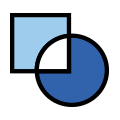 Capture Type Function Block: Stop and Trigger Tab
Capture Type Function Block: Stop and Trigger Tab
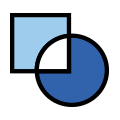 Capture Type Function Block: Stop and Trigger Tab
Capture Type Function Block: Stop and Trigger Tab
The Stop and Trigger Tab of a Capture Type Function Block is where the most important options are set for the block. It is here that we specify the primary method of data collection, determining when and how data will be captured. We also tell Vehicle Spy how much data we want to store, set trigger options for trigger-based captures, and set miscellaneous options for CoreMini standalone logging.
This tab contains a number of parameter sets, some of which are displayed or hidden depending on what is selected in the collection mode drop-down box. Figure 1 shows an example of the Stop and Trigger Tab as it appears with the Collect before and after a trigger expression collection method selected (which we chose since this method uses all of the available settings).
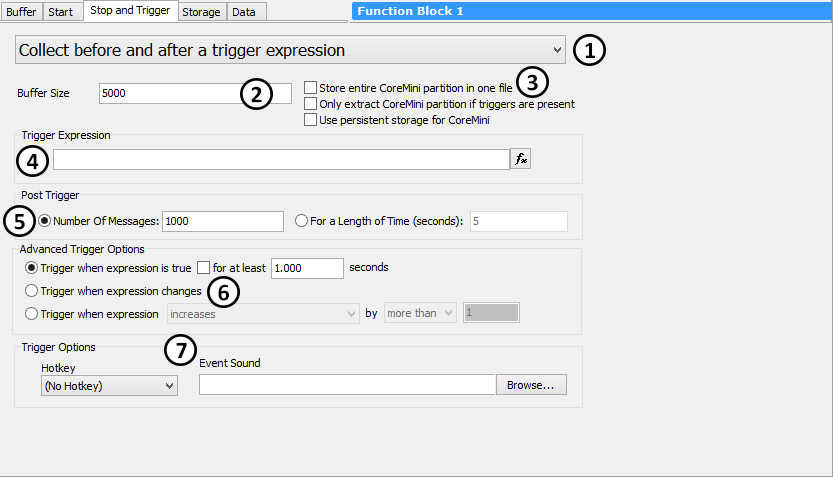
This drop-down box (Figure 1: ) is the most important setting for any capture block, as it determines its basic behavior. Table 1
summarizes the five collection methods, and also shows which sets of parameters are enabled for each method.
) is the most important setting for any capture block, as it determines its basic behavior. Table 1
summarizes the five collection methods, and also shows which sets of parameters are enabled for each method.
| Collection Method | Description | Buffer Size | CoreMini Options | Trigger Expression | Post Trigger Options | Advanced Trigger Options | Trigger (Control and Notification) Options |
|---|---|---|---|---|---|---|---|
| Collect in a circular buffer | Captures data in a buffer; when the buffer fills, new messages overwrite the old ones. This continues until some action is taken to save the current data in the buffer. |  |
 |
||||
| Collect in a one-shot buffer | Fills the buffer with captured data one time. |  |
 |
||||
| Collect before and after a trigger expression | Data is collected in a circular buffer until a trigger expression evaluates as True. After the trigger, additional data is captured, allowing data surrounding the event to be saved. |  |
 |
 |
 |
 |
 |
| Collect before and after a manual trigger | Data is collected in a circular buffer until a manual trigger event,
after which additional data is captured. A manual trigger can be initiated in a number of ways:
|
 |
 |
 |
 |
||
| Stop on expression | Data is collected continuously until a trigger expression evaluates as
True. Note: This collection method is not valid for capture blocks that will be compiled and run as CoreMinis. |
 |
 |
This box (Figure 1: ) specifies the number of messages to be captured in the buffer. It is present for all collection methods except for
Stop on expression (which doesn't use a fixed buffer size). For trigger-based methods, the data in this buffer is conceptually split into the
pre-trigger buffer and post-trigger buffer sections, as described below.
) specifies the number of messages to be captured in the buffer. It is present for all collection methods except for
Stop on expression (which doesn't use a fixed buffer size). For trigger-based methods, the data in this buffer is conceptually split into the
pre-trigger buffer and post-trigger buffer sections, as described below.
These three options (Figure 1: ), which are present for all collection methods, configure capture block operation for
CoreMini standalone logging:
), which are present for all collection methods, configure capture block operation for
CoreMini standalone logging:
This option appears for the two collection methods that are dependent on an expression being evaluated (Figure 1: ). Press the
). Press the
 button to open the Expression Builder, where you can define the trigger expression.
button to open the Expression Builder, where you can define the trigger expression.
For collection methods where data is collected both before and after a trigger, this area is where we specify what should be done after the trigger occurs
(Figure 1: ). There are two main options here:
). There are two main options here:
In both cases, the data collected after the trigger replaces the oldest data in the buffer, which means that the size of the pre-trigger buffer is equal to the Buffer Size figure less the number of messages collected after the trigger. For example, if the buffer size is set to 5,000 messages and Number Of Messages is set to 1,000, then the buffer will contain 4,000 messages before the trigger and 1,000 messages after the trigger (assuming enough time elapsed to collect 4,000 messages before the trigger occurred).
The Collect before and after a trigger expression collection method offers additional options (Figure 1: ) for determining how
Vehicle Spy determines that a triggering event has occurred:
) for determining how
Vehicle Spy determines that a triggering event has occurred:
These settings (Figure 1: ) provide additional input and output options for trigger-based collection:
) provide additional input and output options for trigger-based collection: