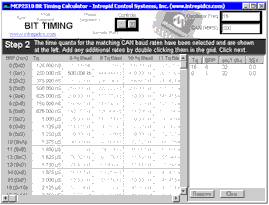
Screen 1 - Select Oscillator Freq and Controller Area Network (CAN) Target Baud Rate (click for larger image)
CAN Bit Timing Calculator - neoVI
Main
Applies to
neoVI Blue, neoVI Red,
neoVI FIRE, neoVI Yellow,
and ValueCAN
This topic covers the MCP2510 and PICmicro Controller Area Network (CAN) Bit Timing calculator. The utility helps you setup the configuration registers on the Microchip MCP2510 and PICmicro stand alone Controller Area Network (CAN) controller.
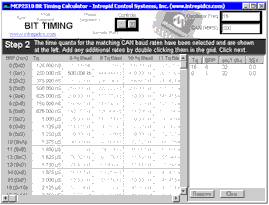
Screen 1 - Select Oscillator
Freq and Controller Area Network (CAN) Target Baud Rate (click for
larger image)
The first step is to tell the software your oscillator frequency and target Controller Area Network (CAN) baud rate. Then the software will determine the potential Baud Rate Prescaler (BRP) and number of time quanta (Tq) required (screen 1).
The next step is to adjust the various parameters of the bit timing. These include propagation delay, phase 1 segment width, phase 2 segment width, and synchronization jump width. The actual bit timing is displayed graphically (screen 2).
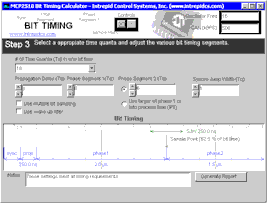
Screen 2 - Adjustment of various
bit timing parameters (click for larger image)
The calculator will check your setup versus different rules for the various timing. When your setup checks out, you can generate a setup report.
The setup report includes your complete setup. This includes the bit-timing, a graph of bit timing, and the values for the CNF1, CNF2, and CNF3 registers for you to copy in your source code. See the example HTML here (MCP2510Report.htm).
Links
Microchip Technology http://www.microchip.com (Vendor of the MCP2510)
| neoVI Documentation - (C) Copyright 2000-2020 Intrepid Control Systems, Inc. |
Last Update: Thursday, July 09, 2009