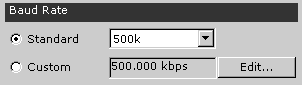
Figure 1 - neoVI lets specify a default or custom baud rate/bit timing.
CAN Bit Timing - neoVI
Main
Applies to
neoVI Blue, neoVI Red,
neoVI FIRE, neoVI Yellow,
and ValueCAN
The Baud Rate of each CAN network is programmable. neoVI allows you to select a default baud rate from a list or allows you to specify a custom bit rate (figure 1).
While the neoVI explorer gives you default Baud Rates to pick from, you may need to have specific bit timing or another baud rate. If you have this, you must specify custom bit timing. To do this click edit as show in figure 1.
When you click "Edit", you will see the CAN Bit Timing Dialog (figure 2). This dialog allows you to enter the CNF1, CNF2, CNF3 parameters for the MCP2510 CAN controller. Intrepid Control Systems provides an additional software utility to help you figure out these values. This utility is the MCP2510 Bit timing calculator, you can launch this utility by clicking "Launch Bit Timing Calculator"
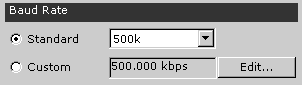
Figure 1 - neoVI lets specify a default or
custom baud rate/bit timing.
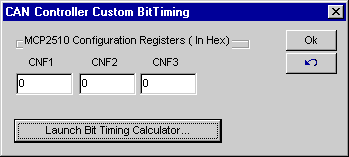
Figure 2 - neoVI Custom Bit Timing Entry
| neoVI Documentation - (C) Copyright 2000-2020 Intrepid Control Systems, Inc. |
Last Update: Thursday, July 09, 2009