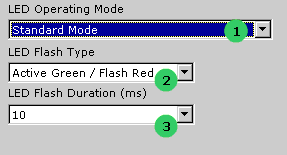
Figure 1 - How the neoVI LED works can be set in neoVI explorer.
LED - neoVI
Main
Applies to
neoVI Blue
The behavior of the neoVI LED is programmable. The LED can be setup to activate on network activity, display the state of a MISC pin, or change state according to a script. You can setup this behavior in the neoVI Explorer.
The LED Operating Mode selection (figure 1 : bubble 1) sets the behavior. The LED settings are listed in Table 1 below.
For settings that cause the LED to flash the neoVI provides two additional settings. The first setting is the flash type. You can either have the LED turn green and then turn off or flash green and resume red flashing. The second setting is the flash duration. This is the time the green element is active for each flash.
The LED can also be controlled through the neoVI Device virtual network.
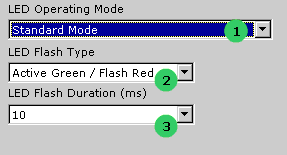
Figure 1 - How the neoVI LED works can be set
in neoVI explorer.
Table 1 - The LED Operating Modes
| LED Operating Mode | Description |
| Standard Mode | The standard LED setting. This setting will cause the LED to toggle between Red and off every 104 ms. You can also control the LED with scripts using this setting. |
| Display MISC3 | Displays the state of the MISC3 pin. It will display green if the pin is on otherwise it will be off. |
| Display MISC4 | Displays the state of the MISC4 pin. It will display green if the pin is on otherwise it will be off. |
| Display MISC5 | Displays the state of the MISC5 pin. It will display green if the pin is on otherwise it will be off. |
| Display MISC6 | Displays the state of the MISC6 pin. It will display green if the pin is on otherwise it will be off. |
| Display MISC7 | Displays the state of the MISC7 pin. It will display green if the pin is on otherwise it will be off. |
| neoVI Documentation - (C) Copyright 2000-2020 Intrepid Control Systems, Inc. |
Last Update: Wednesday, July 15, 2009