![]()
|
neoVI PLASMA in PC Mode with Vehicle Spy |
A PC running Vehicle Spy can work directly with a neoVI PLASMA, just like a neoVI FIRE. Last Update:
Monday, January 28, 2013
How To Get neoVI PLASMA Into PC Mode With Vehicle Spy
First, on neoVI PLASMA:
Next, on the PC:
Please refer to the help documentation within Vehicle Spy (Figure 1:  and
and  ) for tutorials, examples, and details regarding features not described in this guide.
The Vehicle Spy help documentation can also be found online by clicking here.
) for tutorials, examples, and details regarding features not described in this guide.
The Vehicle Spy help documentation can also be found online by clicking here.
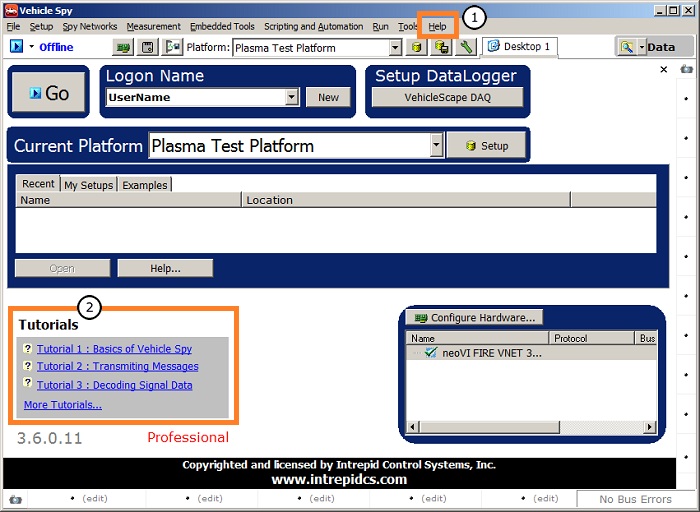
Figure 1: Please see the Vehicle Spy help files for many important features not presented in this guide.
![]() neoVI PLASMA Documentation - (C) Copyright 2019 Intrepid Control Systems, Inc.
neoVI PLASMA Documentation - (C) Copyright 2019 Intrepid Control Systems, Inc.