![]()
|
Realtime Activity Log Menu: Schedule Auto-Send |
While on the Realtime Activity Log screen, press the off-screen
Last Update:
Tuesday, January 29, 2013
![]() menu button and tap on Schedule Auto-Send to see a setup dialog similar to Figure 1.
menu button and tap on Schedule Auto-Send to see a setup dialog similar to Figure 1.
Realtime activity logs can be sent manually to the server, but this scheduler can save you the hassle by making neoVI PLASMA do it for you instead.
Just setup the rules on the dialog, tap on Save at the bottom, and neoVI PLASMA will send activity logs to the website server archive accordingly.
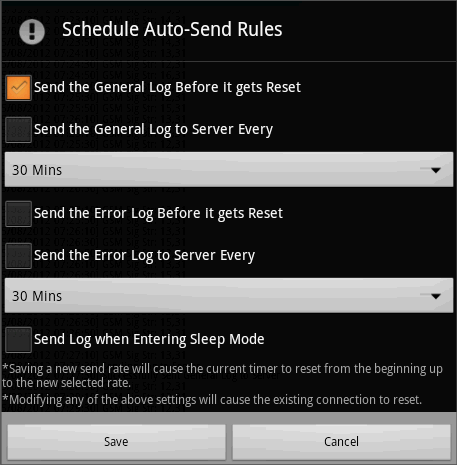
Figure 1: Use this scheduler to automatically send activity logs to the website archive.
![]() neoVI PLASMA Documentation - (C) Copyright 2019 Intrepid Control Systems, Inc.
neoVI PLASMA Documentation - (C) Copyright 2019 Intrepid Control Systems, Inc.