![]()
|
WN Website: Activity Logs |
In View -> Vehicles, clicking on a vehicle takes you to its Dashboard.
When viewing a log file you should see something similar to Figure 2.
You can Search the log for clues or Download it to a PC for further detective work.
Last Update:
Thursday, May 9, 2013
Below the vehicle Dashboard is a Miscellaneous command called Activity Logs that opens a page similar to Figure 1.
This page lets you review and retrieve realtime activity logs from the WirelessNeoVI application that runs on the logger.
The activity logs can help troubleshoot wireless communication issues.
The latest logger activity is also shown below the Dashboard in an area to the right of the logger commands.
Activity Log Features
![]() marked files.
marked files.
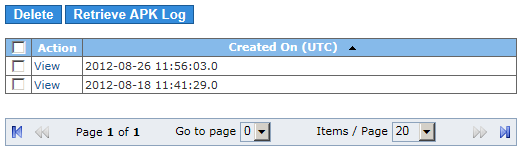
Figure 1: In this example, the logger has two activity logs to look at.
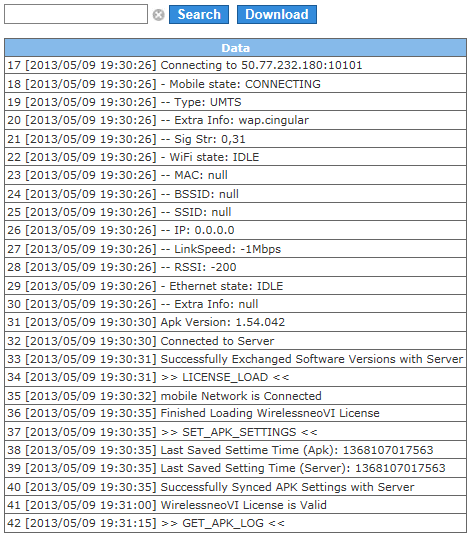
Figure 2: This is a partial example of a wireless real-time activity log from neoVI PLASMA.
![]() neoVI PLASMA Documentation - (C) Copyright 2019 Intrepid Control Systems, Inc.
neoVI PLASMA Documentation - (C) Copyright 2019 Intrepid Control Systems, Inc.