![]()
|
WN Website: Logger Commands |
In View -> Vehicles, clicking on a vehicle takes you to its Dashboard.
The lower area of the vehicle Dashboard has many logger commands and an Activity Log similar to Figure 1.
Table 1: Logger Commands
Last Update:
Saturday, April 27, 2013
Use the links in Table 1 to see more details for each of the logger commands.
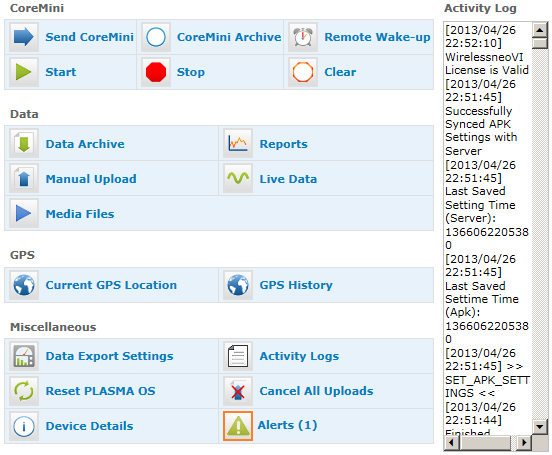
Figure 1: The lower part of the vehicle Dashboard page has many commands and an Activity Log.
Logger Command
Description
CoreMini
These CoreMini commands relate to the logger's script that tells it how to run on its own when connected to the vehicle.
A CoreMini compiler in Vehicle Spy generates scripts in a VS3ZIP file format.
Send CoreMini
Sends a VS3ZIP script file from your PC to the logger and starts it.
(This overwrites any current script in the logger.)
CoreMini Archive
An archive of VS3ZIP script files previously sent to the logger.
Remote Wake Up
Sends a wake up from the website to the logger.
(The logger's SIM card provider must have text messaging enabled for this feature to work.)
Start
Starts the script currently in the logger.
Stop
Stops the script running in the logger.
Clear
Clears the script from the logger.
Data
These Data commands relate to any data captured by the logger.
Data Archive
Review data log files sent from the logger to the website.
Reports
Review diagnostic trouble code (DTC) reports.
Manual Upload
Forces the logger to send its data log files to the website.
Live Data
Watch live signal data from the logger.
Media Files
Review media files captured by the logger.
GPS
These GPS commands relate to logger locations within the Global Positioning System.
Current GPS Location
Shows the last reported location of the logger on a map.
GPS History
Shows where the logger has been over time using a map and a table of time stamped coordinates.
Miscellaneous
These Miscellaneous commands do not fit in the other categories.
Data Export Settings
Selections for the data export file format.
Activity Logs
Review Wireless NeoVI realtime activity logs.
Reset PLASMA OS
Resets the logger's Linux operating system.
Cancel All Uploads
Stops all current and pending data log uploads from the logger to the website.
Device Details
Shows the logger's IP address and version numbers of its components.
This also has a link to adjust some of the logger's settings.
Alerts
Alerts from the logger that may require further attention.
![]() neoVI PLASMA Documentation - (C) Copyright 2019 Intrepid Control Systems, Inc.
neoVI PLASMA Documentation - (C) Copyright 2019 Intrepid Control Systems, Inc.