![]()
|
Vehicle Spy VehicleScape DAQ |
One of the steps to run neoVI PLASMA in wireless mode is to generate a VS3ZIP script file for it.
The script file tells neoVI PLASMA how to operate on its own while connected to a vehicle. Last Update:
Friday, May 3, 2013
How to Make a VS3ZIP Script for neoVI PLASMA
The Wireless NeoVI website can then send the VS3ZIP script from your PC to neoVI PLASMA.
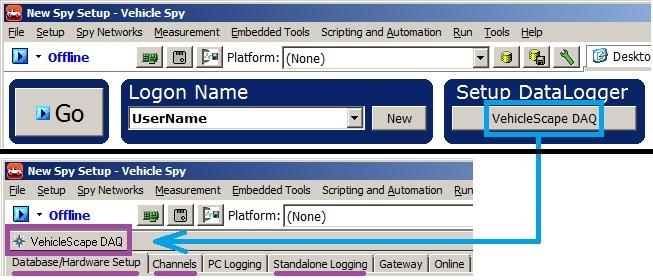
Figure 1: Use Vehicle Spy VehicleScape DAQ on a PC to make a VS3ZIP script for neoVI PLASMA.
![]() neoVI PLASMA Documentation - (C) Copyright 2019 Intrepid Control Systems, Inc.
neoVI PLASMA Documentation - (C) Copyright 2019 Intrepid Control Systems, Inc.