![]()
|
VehicleScape DAQ: Standalone Logging Tab |
This is step 5 in making a VS3ZIP script to operate neoVI PLASMA in wireless mode.
Table 1: Standalone Logging Setup Areas
Last Update:
Friday, May 3, 2013
Additional help can be found in the VehicleScape DAQ Standalone Logging application note within the Vehicle Spy help files.
The Standalone Logging tab generates a script that lets ICS hardware collect data on its own while disconnected from a computer.
Standalone Logging Page Layout
The Standalone Logging page has 2 major areas shown in Figure 1 and described in Table 1.
The upper area has Collection setups that change appearance depending upon which method is being used in that collection.
The bottom area contains important sections that do not change appearance because these settings affect ALL collections above.
Standalone Logging Area
Description
Collections and Methods
Collections define log file creation and they can use different methods to gather data.
The following settings affect ALL Standalone Logging collections
Reporting Options
Options for physical logger feedback and Live Data reporting to a Wireless NeoVI website.
Power Management
Logger sleep and wakeup selections are made here.
Generate
Generates the final script and opens a dialog to send it to ICS hardware that supports standalone logging.
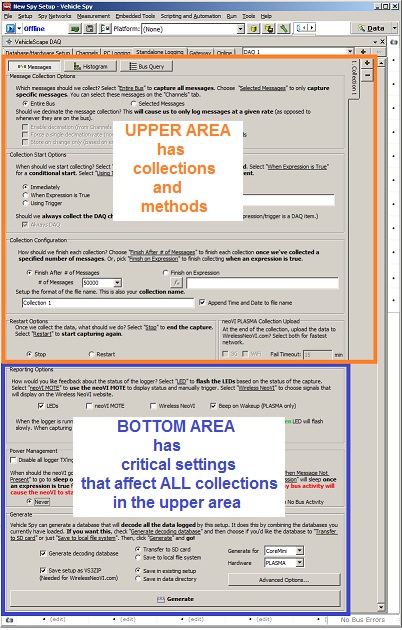
Figure 1: In Vehicle Spy, the VehicleScape DAQ Standalone Logging tab has 2 major areas.
![]() neoVI PLASMA Documentation - (C) Copyright 2019 Intrepid Control Systems, Inc.
neoVI PLASMA Documentation - (C) Copyright 2019 Intrepid Control Systems, Inc.