![]()
|
Standalone Logging Reporting Options |
In VehicleScape DAQ the Standalone Logging feature has Reporting Options for physical feedback from the logger itself or neoVI MOTE hardware.
It is also possible to have Live Data reporting to a Wireless NeoVI website.
These settings apply to all Standalone Logging collections.
Table 1: Standalone Logging Reporting Options
Refer to Table 1 which describes the settings in Figure 1.
Reporting Option
Description
LEDs
For all collections, use LEDs to indicate the current logger status.
neoVI MOTE
For all collections, use a neoVI MOTE connected to the logger for basic feedback and control features.
neoVI MOTE Network
For all collections, the network used by the logger to communicate with neoVI MOTE.
Buzz on Start/Trigger
For all collections, the neoVI MOTE will make a chosen sound when the logger is started or triggered.
Expressions to Display
For all collections, the neoVI MOTE will use scrolling text to display values of chosen expressions.
Show Triggered Message
For all collections, the neoVI MOTE will use scrolling text to show the logger has triggered.
Wireless NeoVI
For all collections, send Live Data of chosen expressions to the WirelessNeoVI website. (PLASMA only)
Beep on Wakeup (PLASMA only)
For all collections, beep every time neoVI PLASMA wakes up.
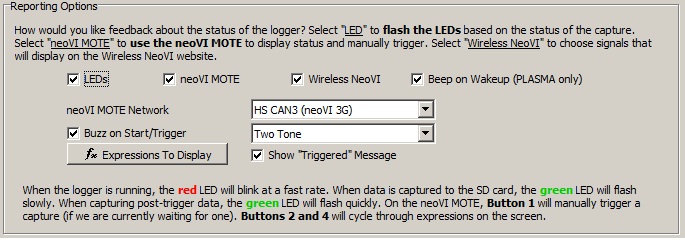
Figure 1: The Standalone Logging Reporting Options.
Last Update: Friday, May 3, 2013