![]()
|
WN Website: Live Data |
In View -> Vehicles, clicking on a vehicle takes you to its Dashboard.
Last Update:
Thursday, May 9, 2013
Below the vehicle Dashboard is a Data command called Live Data that opens a page similar to Figure 1.
This page shows results of custom expressions in "real time" from the vehicle logger.
Note that time delays in this data are affected by wireless communication network speed, dropouts, etc.
For this feature to work, the VS3ZIP script in the logger must have its "Wireless NeoVI" Reporting Option enabled and configured properly in the VehicleScape DAQ Standalone Logging settings.
Use the Start and Stop buttons to control the live data display.
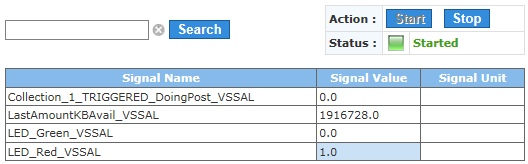
Figure 1: This example shows a neoVI PLASMA reporting its red LED just turned on.
![]() neoVI PLASMA Documentation - (C) Copyright 2019 Intrepid Control Systems, Inc.
neoVI PLASMA Documentation - (C) Copyright 2019 Intrepid Control Systems, Inc.