![]()
|
Standalone Logging Collections and Methods |
Collections (Figures 1 and 2)
A Standalone Logging collection defines how, when, and what log files are created.
Each collection can use a different method with its own start/stop trigger logic and configuration settings.
Each collection can log many files and all of the files from that collection will be created in the same manner.
Collections appear as vertical tabs along the right side of Standalone Logging similar to Figure 1.
They can be added and deleted using the +/- buttons nearby.
One standalone logger script can have a maximum of 16 unique collections.
The collection name can be changed at the top of each method setup area as shown in Figure 2.
Every data file saved by the logger script will have the same root name as the collection it came from.
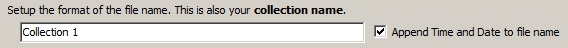
Figure 2: This collection name is shown on the vertical tabs.
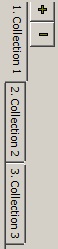
Figure 1: Collection tabs.
Methods (Figure 3)
Each collection can gather messages, a histogram, or a bus query.
The following links will take you to detailed help for each Standalone Logging method:
Messages
Histogram
Bus Query

Figure 3: Standalone Logging can gather messages, histograms, and bus queries.
Last Update: Monday, May 13, 2013