![]()
|
Standalone Logging - Messages |
In VehicleScape DAQ the Standalone Logging of a Messages collection lets ICS hardware log data files over a period of time.
Use the links in Table 1 to see more help for the setup options.
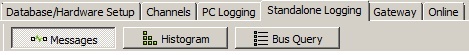
Figure 1: The VehicleScape DAQ Standalone Logging Messages selection.
Table 1: Standalone Logging Messages Setup Sections
Messages Setup Section
Description
Message Collection Options
For this collection, select which messages to log and how to log them.
Collection Start Options
For this collection, select when to start logging data.
Collection Configuration
For this collection, select when to stop logging data.
Restart Options
For this collection, select when to restart logging data.
neoVI PLASMA Collection Upload
For this collection, select when to upload data to a WirelessNeoVI server.
The following settings affect ALL Standalone Logging collections
Reporting Options
Options for physical logger feedback and Live Data reporting to a Wireless NeoVI website.
Power Management
Logger sleep and wakeup selections are made here.
Generate
Generates the final script and opens a dialog to send it to ICS hardware that supports standalone logging.
Last Update: Friday, May 3, 2013