![]()
|
Standalone Logging Restart Options |
In VehicleScape DAQ the Standalone Logging of a Messages or Bus Query collection
has Restart Options that change appearance based upon other collection settings.
Table 1: Standalone Logging Restart Options
Table 1 describes the settings in Figures 1 to 3 and some other settings that affect all collections.
Restart Option
Description
Stop
In this collection, stop logging after the stop conditions are met.
If using Pre/Post Collection then stop only after the max number of trigger events have been collected.
This setting disappears if a Pre/Post Collection is using a stop expression.
Restart
In this collection, restart logging after the stop conditions are met and wait again for the Collection Start trigger.
Force Restart
In this collection, always restart logging after the stop conditions are met. (ignore the initial Collection Start trigger)
This setting is available if Collection Start Option = When Expression is True.
The following settings affect ALL Standalone Logging collections
Reporting Options
Options for physical logger feedback and Live Data reporting to a Wireless NeoVI website.
Power Management
Logger sleep and wakeup selections are made here.
Generate
Generates the final script and opens a dialog to send it to ICS hardware that supports standalone logging.
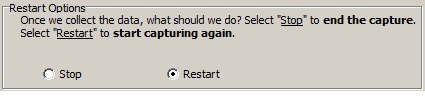
Figure 1: The Restart Options if Collection Start = Immediately.
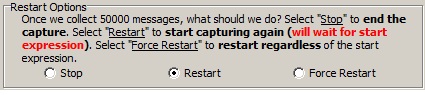
Figure 2: The Restart Options if Collection Start = When Expression is True.
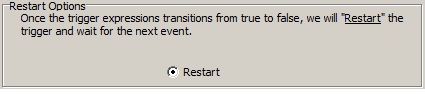
Figure 3: The Restart Options if Collection Configuration = Stop on Expression.
Last Update: Friday, May 3, 2013