![]()
|
Standalone Logging Generate |
This is the final step 6 for making a VS3ZIP script to operate neoVI PLASMA in wireless mode.
Table 1: Standalone Logging Generate Settings
In VehicleScape DAQ the Standalone Logging feature has options for generating the logger script.
Refer to Table 1 which describes the settings in Figures 1 to 3 below.
Generate Setting
Description
Generate decoding database
Include a decoding database with the script file based upon databases shown on the Database/Hardware Setup tab.
Transfer to SD card
Save the decoding database on the logger SD card.
Save to local file system
Save the decoding database on the PC.
Save setup as VS3ZIP
Save the current setup in VS3ZIP format to copy all databases and the VS3 file into one file.
This format is required for use with the WirelessNeoVI website.
Save in existing setup
Save the setup in the currently open VS3ZIP file.
Save in data directory
Save the setup in a new VS3ZIP file in the user's Vehicle Spy Data Directory.
Generate for
Select CoreMini if the script will be used in ICS logger hardware.
Select Vehicle Spy if the script will be used for desktop debugging purposes.
Hardware
Select the ICS logger hardware that will be running this Standalone Logging script.
Generate button
Click Generate to build the Standalone Logging script.
This process converts all settings into Function Blocks, Application Signals, and Messages and names them all with a "_VSSAL" suffix.
This also opens CoreMini Console which compiles the information and saves it on the PC.
Advanced Generator Options
Advanced Tab
Advanced Options button
Click Advanced Options shown in Figure 1 to access the dialogs shown in Figures 2 and 3.
Force use of partitions
For all collections, forces the use of partitions; not just on the pre/post collections.
Use EnterExtendedSession
For all collections, when using ISO 14229, use diagnostic job $10/03 to initiate diagnostics with ECUs.
Enable MISC I/O to control external...
For all collections, use the {MISC IO 1 (Value) :neo0-mi0-0-index(0)} output on the ICS logger to control external devices across logger sleep/wake cycles.
0 = off (asleep), 1 = on (awake).
Networks to ignore in sleep expression
For all collections, use this table to select Networks for the Power Management sleep setting = "On No Bus Activity".
Auto Disable Diagnostics Tab
Auto stop diag requests to ECUs...
For all collections, automatically stop diagnostic requests to ECUs when a separate tool makes a request.
If no diag commands exist from other tool...
For all collections, if no diagnostic commands exist from a separate tool then restart diagnostic commands after timeout (in seconds).
Auto Disable Diagnostics table
For all collections, if a message appears on the chosen network with the chosen arbitration ID then the logger will stop transmitting all diagnostic messages.
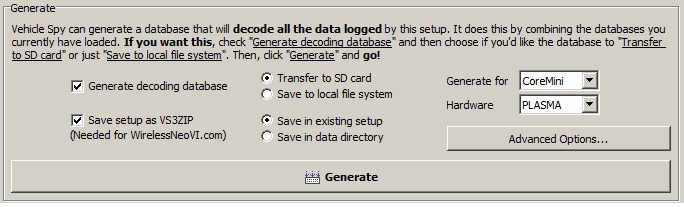
Figure 1: The Standalone Logging Generate settings.
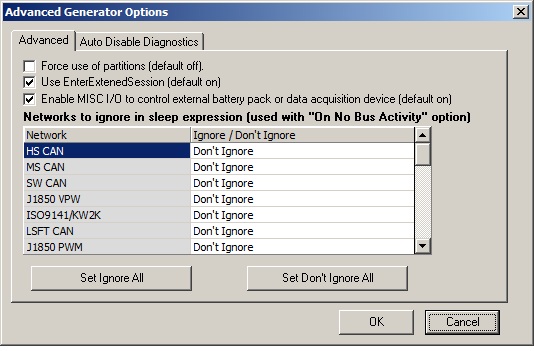
Figure 2: Click "Advanced Options" and click on the Advanced tab to see these settings.
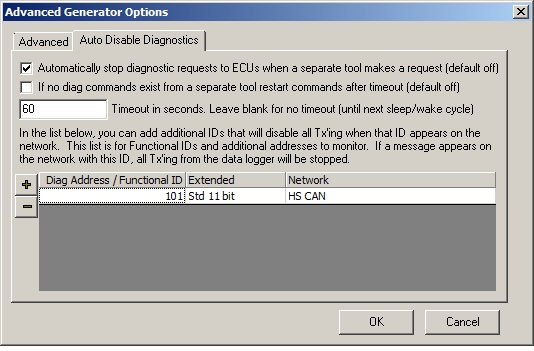
Figure 3: Click "Advanced Options" and click on the Auto Disable Diagnostics tab to see these settings.
Last Update: Friday, May 3, 2013