![]()
|
Standalone Logging neoVI PLASMA Collection Upload |
In VehicleScape DAQ the Standalone Logging of a Messages or Bus Query collection
has neoVI PLASMA Collection Upload options to take advantage of PLASMA's wireless capabilities.
Table 1: Standalone Logging neoVI PLASMA Collection Upload Settings
Table 1 describes the settings in Figure 1 and some other settings that affect all collections.
PLASMA Collection Upload Setting
Description
3G
Each time this collection stops, automatically upload its log file to a WirelessNeoVI server using the neoVI PLASMA 3G wireless link.
(slower than WIFI, but usually more available in the USA)
WIFI
Each time this collection stops, automatically upload its log file to a WirelessNeoVI server using the neoVI PLASMA WIFI link.
(faster than 3G, but not as widely available in the USA)
Fail Timeout
Each time this collection stops, keep trying to automatically upload its log file to a WirelessNeoVI server until successful or until the timeout (in minutes) expires.
This timer restarts after each PLASMA wakeup event.
The following settings affect ALL Standalone Logging collections
Reporting Options
Options for physical logger feedback and Live Data reporting to a Wireless NeoVI website.
Power Management
Logger sleep and wakeup selections are made here.
Generate
Generates the final script and opens a dialog to send it to ICS hardware that supports standalone logging.
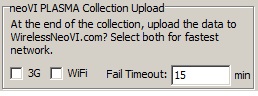
Figure 1: The neoVI PLASMA Collection Upload settings.
Last Update: Friday, May 3, 2013